Neo4J
Neo4J is a popular Graph NoSQL Database. It provides the cypher query language to interact with the graph data.
- Neo4J documentation
- Cypher documentation and Cypher manual
- Neo4J Drivers (Java, JavaScript, Python, Go...)
Either use their cloud sandbox or a self-hosted instance.
- ❌ Account required, can't delete your account 🙄
- 🪵 A bit hard to use (easy to make mistakes/errors)
- 🤝 open-source (GitHub, 11.6k ✨)
- 🚀 Cypher's syntax looks like SQL
- 🌫️ Cloud (free version available) or self-hosted (local)
Core logic
With Neo4J, each cypher query returns a graph.
Nodes
- 💰 These are our records
- 🗃️ They may have labels (ex: Person, Actor, ShowBizPerson...)
- 🔥 For instance, the node
Werner Herzog(ShowbizPerson)
Edges
- 🧵 They are the links between records
- ↔️ They have a direction, and link two nodes
- 🕸️ There is no limit to the number of edges between two nodes
- 🔥 For instance,
-ACTED_IN->betweenW. H.andWhat Dreams...
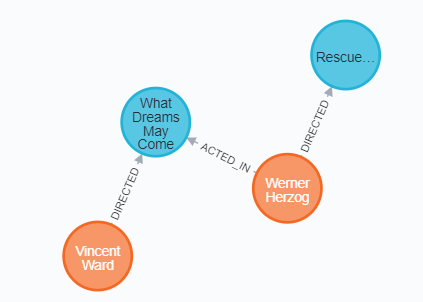
Nodes and edges
Nodes
In a query, we use () to represent a node.
✍️ If we need to use the captured node, we store it in a variable: (variable_name) such as (m).
👉 We can select nodes having a specific label using: (:Label) such as (:Movie) or (m:Movie).
✂️ We can go further and filter nodes based on their properties (:{released:2008}), (:Movie{released:2008}), or (r:{released:2008}) represent nodes with released == 2008.
🔥 You can use variable_name.attribute to access an attribute later.
Edges
In a query, we use -- to represent an edge.
Similarly to nodes:
- You can capture an edge similarly to a node:
-(v)-. - You can select edges based on a Label:
-(:Label)-,-(v:Label)-. - ...
But, you can also add a direction:
- From
atob:a-->b,a-(v)->b, etc. - From
btoa:a<--b,a<-(v)-b, etc.
Basic clauses
Clauses are case-insensitive instructions.
- Comments are made with
//or/* ... */ - Concatenate strings with
+ - Use
;to chain requests.
The order is: MATCH > WHERE > RETURN > ORDER BY > SKIP > LIMIT.
MATCH (SQL FROM/WHERE)
Use MATCH to select nodes/edges. You can chain matches if needed.
MATCH (m:Movie) [...] // fetch all movies
MATCH (m:Movie{released: 2008}) [...] // match + filtering
MATCH (m), (p) [...] // cartesian product
MATCH g = (:Movie)-[]-() [...] // store graph
WHERE (SQL WHERE)
Filter nodes/edges based on a predicate.
=, !=, <>, >, <, >=, <=, ...: basic operatorsattribute IN [value, value]: in arrayattribut =~ "regex": in regexattribute STARTS WITH, ENDS WITH, CONTAINS: ...xxx:label: true ifxxxgot this label, false elseexists(xxx.attribute): check if "attribute" existstype(edge) == 'name': test if an edge got this name- an edge (filter nodes not having an edge)
- ...
👉 Chain predicates using AND/OR/XOR. See also: NOT/IS.
RETURN (SQL SELECT)
Return specifies which nodes are in the final graph.
[...] RETURN m // one node
[...] RETURN DISTINCT m // no duplicates results
[...] RETURN m.title, m.released // attributes
[...] RETURN m, n // cartesian product
[...] RETURN {title:m.title} // as JSON
ORDER BY (SQL ORDER BY)
Sort results.
[...] ORDER BY m.title // ASC
[...] ORDER BY m.title ASC // ASC
[...] ORDER BY m.title DESC // DESC
LIMIT + SKIP (SQL LIMIT)
Skip results or limit the number of results.
[...] SKIP 10 // skip the first 10 results
[...] LIMIT 3 // return up to 3 results
Advanced clauses
Functions
Functions are listed here.
keys(node): list a node's attributesproperties(node): list a node's attributes and their valueslabels(node): returns a node's labelsnodes(graph): returns all nodes in a graphrelationships(graph): returns all edges of a graphid(node): returns a node's ID
And some useful aggregates functions:
COUNT(something): number of resultsMIN(something),MAX(something),SUM(something),AVG(something),ROUND(something)... which are working like in SQL.
For instance: MATCH (m:Movie) RETURN ROUND(AVG(m.released)) returns the rounded average release date of all movies.
WITH (SQL <none>)
With can be used to execute an operation, such as a calculation.
MATCH (m:Movie) WITH ROUND(AVG(m.released)) AS avg RETURN avg
// which is useful when chaining matches
MATCH (m:Movie) WITH ROUND(AVG(m.released)) as avg
MATCH (m{released: avg})
RETURN m
OPTIONAL MATCH (SQL <none>)
An optional match can be used to select nodes/edges that may be null.
MATCH (a:Movie) OPTIONAL MATCH (a)<-[r:ACTED_IN]-()
RETURN a.title, r // may be null for some movies
Create, update, and delete data
Create
Create takes a graph and creates it.
CREATE (:Movie{title: "My movie", released: 2021})
// create from something existing
MATCH (m:Movie{title: "My movie"}) CREATE (m)<-[:ACTED_IN]-(:ShowbizPerson{name: "me"})
Update
As in SQL, select nodes first, then update them.
MATCH (p:ShowbizPerson{name: "me"})
SET p.name = "My name", p.born = 2021
// same as
MATCH (p:ShowbizPerson{name: "me"})
SET p.name = "My name" SET p.born = 2021
Delete
There are 3 clauses, for attributes, edges, and nodes.
// REMOVE an attribute
MATCH (p:ShowbizPerson{name: "My name"}) REMOVE p.born RETURN p
// DELETE an edge
MATCH (:ShowbizPerson{name: "My name"})-[r]-() DELETE r
// DETACH DELETE a node
// DETACH = delete incident edges, optional if they were already deleted
// DELETE = delete the node
MATCH (p:ShowbizPerson{name: "My name"}) DETACH DELETE (p)
Examples
Here are some example queries.
// released after 2000
MATCH (m) WHERE m:Movie AND exists(m.released) AND m.released > 2000 RETURN m
// released after 2000 (same)
MATCH (m:Movie) WHERE exists(m.released) AND m.released > 2000 RETURN m
// match every node that PRODUCED a movie, and the movie
MATCH (p)-[:PRODUCED]->(m:Movie) RETURN p, m
// same using "where"
MATCH (p)--(m) WHERE (p)-[:PRODUCED]->(m:Movie) RETURN p, m
// number of persons that wrote or produced a movie
MATCH (p:ShowbizPerson)-[r:WROTE|PRODUCED]->(:Movie) RETURN DISTINCT COUNT(p)
// Actors that played in a movie with Tom Cruise
MATCH (s:ShowbizPerson)-[:ACTED_IN]->(:Movie)<-[:ACTED_IN]-(:ShowbizPerson{name: "Tom Cruise"}) RETURN DISTINCT s.name
// Movies released between 1990-2000 (included)
MATCH (m:Movie) WHERE m.released>=1990 AND m.released<=2000 RETURN m.title
// Persons who directed the movie "The Matrix"
MATCH (:Movie{title: "The Matrix"})-[:DIRECTED]-(s:ShowbizPerson) RETURN s.name
// Movies Meg Ryan acted in
MATCH (:ShowbizPerson{name: "Meg Ryan"})-[:ACTED_IN]->(m:Movie) RETURN DISTINCT m.title
// Those that both wrote and produced the same movie
MATCH (w:ShowbizPerson)-[:WROTE]->(:Movie)<-[:PRODUCED]-(p:ShowbizPerson) WHERE w.name = p.name RETURN DISTINCT w.name
MATCH (w:ShowbizPerson)-[:WROTE]->(:Movie)<-[:PRODUCED]-(w) RETURN DISTINCT w.name
MATCH (w:ShowbizPerson)-[:WROTE]->(:Movie) MATCH (w)-[:PRODUCED]->(:Movie) RETURN DISTINCT w.name
Lists
If needed, you can use lists in your queries. See Python lists.
// return the list of the release dates for the movies linked to "Keanu Reeves"
MATCH (a:ShowbizPerson {name: 'Keanu Reeves'})
RETURN [(a)-->(b) WHERE b:Movie | b.released] AS years
Here are two simple queries explained:
[x in range(0,5) | x]: returns [0,1,2,3,4,5][x in range(0,5) WHERE x+2<5 | x^2]: returns [0,1,4]- only 0,1,2 are passing the criteria
x+2<5 - then we evaluate each value as
x^2
- only 0,1,2 are passing the criteria
Common functions 📑
range(min,max): returns a list of values [min, max]head(list): return the first elementtail(list): remove the list without the headsize(list): size of a listreverse(list): reverse a list
Indexes ✨
list[0]: first elementlist[-1]: last elementlist[1..3]: list oflist[1]+list[2]list[..3]: list oflist[0]+list[1]+list[2]list[0..]: list oflist[0]+list[1]+...
👻 To-do 👻
Stuff that I found, but never read/used yet.

