Unity Camera & Cursor 🎯
Preview camera
Simply click on the camera, you will see a little preview.
Set camera view
You can make the camera configure itself according to the current position of the view using "Align with view."
Camera background
You can replace the Skybox with a black background or something else by clicking on the camera and editing both "clear flags" and background. On top of that, you can also turn off the skybox in the editor with this button.
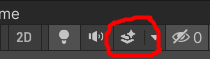
Scripts
Camera.current // may be null
Camera.allCameras
Camera.main // may be null
Camera.main.ViewportToScreenPoint() // ex: mouse position to world position
Camera.main.ScreenToViewportPoint() // ex: world position to mouse position
Cursor.visible = true;
Cursor.visible = false;
Cursor.SetCursor(cursorTexture, hotSpot, cursorMode);

