📧 Dialogs 📧
Dialogs are made of a title (optional), a message, and some buttons (accept/close). Clicking on any button will close the popup.
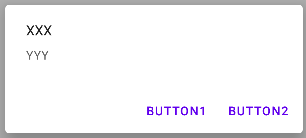
// ➡️ Replace "this" with "requireContext()" in a Fragment
MaterialAlertDialogBuilder(this)
.setTitle("XXX")
.setMessage("YYY")
.setNegativeButton("Button1") { _, _ ->
// execute some code when Button1 is pressed
}
.setPositiveButton("Button2") { _, _ ->
// execute some code when Button2 is pressed
}
.show()
Non-cancelable dialogs
It may be worth noting that users can close the dialog by using the "back" arrow, which was removed on newer devices. To prevent this:
MaterialAlertDialogBuilder(this)
[...]
+ .setCancelable(false)
.show()

