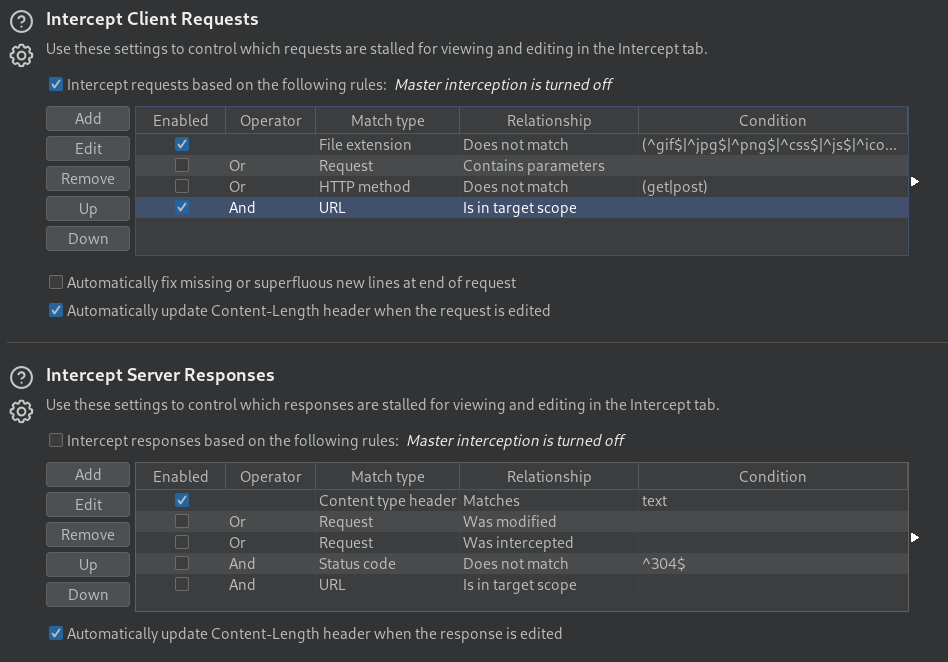Burp Proxy
This is Burp core module. It's used to intercept requests (and responses if enabled). Once intercepted, then can be sent to other modules, such as the intruder, or the repeater.
First, you must configure your browser to send requests to Burp.
- Solution 1: Use burp preconfigured chromium web browser
- Solution 2 ✅: Add the FoxyProxy extension to your browser and configure it to use
127.0.0.1:8080 - Solution 3: change any settings such as your browser settings to redirect your browser requests
127.0.0.1:8080 - Solution 4: when using a command, refer to socks
When not using the first solution, you need to configure SSL ⚠️!
- Intercept must be 'on' in Burp Suite
- Navigate to
http://burpsuite/orhttp://burp/cert - Download the certificate 'CA'
- Add it to your browser, as explained in the documentation
- Navigate to settings OR search 'certificate'
- Click on 'view' certificates
- Import the downloaded certificate
- Toggle "Trust this CA to identify websites"
- Done
Proxy tab
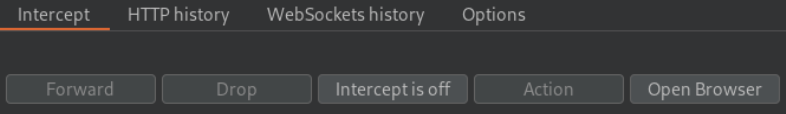
Click on intercept is on to intercept requests. The web page will keep loading until you unblock the request ⚠️.
- You may manually edit the request
If you do that, note that the URL is URL-encoded, meaning that some characters that cannot be used in a URL are encoded so that they don't break the URL.
You can select your payload, and use CTRL+U to URL-encode it. Use CTRL+SHIFT+U to decode it.
- Right-click on the request to send it to another module
You can send it to the intruder, repeater... You can also specifically ask Burp suite to catch the response for this request, with "Do intercept > Response to this request".
- Forward (CTRL+F) the request, modified, or not, to the server
- Drop the request
Scoping
We commonly define a scope to avoid intercepting uninteresting traffic. Only requests/responses within the scope are intercepted.
- ➡️ Go to the "Proxy" tab
- 🐟 Intercept a request from your target and click on "Forward"
- ➡️ Go to the "Target" tab
- 🎣 Right-click on the target to add to the scope, and add it
- 🫧 Answer "yes" when prompted to disable out-of-scope logs.
- ➡️ Go back to the "Proxy" tab
- ➡️ Click on the subtab "Options"
- 🕸️ Enable "AND URL is in target scope"
You can also enable responses in the same way, but you have to first select "Intercept responses based on [...]".
Proxy: Intercept JavaScript
You may want to intercept a JavaScript file to edit the code before sending it to the browser. They are not caught by default.
- In Intercept Client Requests, edit and remove
^js$from the list of filtered extensions. - Clear your browser cache
- Do the request loading the JavaScript you want to intercept again